Bidding is sometimes treated like an afterthought when it comes to Facebook Ads, but it can actually have a significant impact on your campaign’s success.
Small decisions like whether or not you want to implement cost or bid caps can affect your ad deliverability and the quality of the audiences you’re seeing and how much you’re paying. These all can directly affect your bottom line and your ad’s potential long-term scalability.
If you’re not sure where to start, don’t worry. In this post, we’re going to break down the 6 different Facebook Ad bidding strategies you can choose from, including when to use each and what you need to know post-iOS 14.5.
Why Bidding Strategies Directly Impact the Performance of Your Campaigns
Selecting your bidding options requires you to actively click to view options aside from the default. This may make it seem like a niche feature, it can directly determine how Facebook will serve your ads considering the budget that you have and, in some ways, how aggressive or conservative you want to be with your bids.
Some bid types, for example, prioritize the cheapest conversions possible. While this can seem appealing at first, it can mean that low cost is prioritized over high quality. This can ultimately backfire, depending on your goals, your audience, and other contributing factors.
Knowing which bidding strategy is crucial to help you get the results you want at your target costs without sacrificing quality. Let’s take a look at the six different Facebook Ad bidding strategies and when to use them.
1. Cost Cap
The Cost Cap is a Facebook Ad bidding strategy that focuses on hitting your average target acquisition cost.
Here’s how it works: In the example below, I set a cost cap of $5.
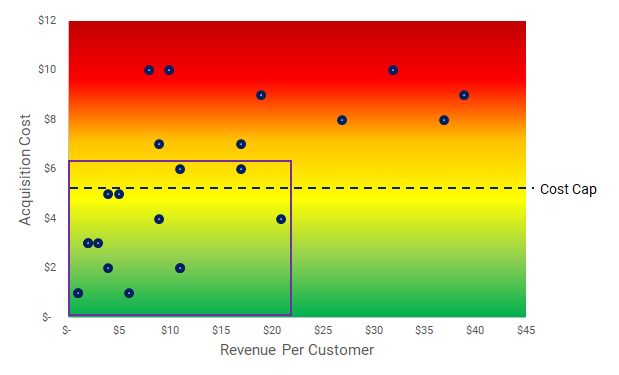
If I have an unlimited budget, Facebook will acquire all of the users in the purple box. All of the conversions below the dotted line are $5 or lower, the total CPA is less than $5. Some will be $5 even, but some may be $2 or $3.
Since some CPAs will be $3, this means that Facebook can then bid $7 for higher quality placements, as long as it all evens out to around $5. This allows you to acquire more customers while still hitting your goal.
Because this option gives you the chance to acquire higher quality leads while still sticking to an overall CPA goal to keep your costs on track.
It’s best to use this Facebook Ad bidding strategy in the following circumstances:
- You have a certain acquisition cost target and no concerns about going slightly over once in a while as long as performance averages out; this is common for many brands
- You’re running catalog ads with little or no price variation between products
- You are sending people to landing pages where the average order value is relatively predictable (like a product page, or a landing page with a single product)
2. Lowest Cost
The Lowest Cost Facebook Ad bidding strategy prioritizes acquiring as many cheap conversions first as possible within your budget. Then, once all of those cheap conversions are obtained, they’ll then go after more expensive conversions.
In the graph below, they’ll start with acquisitions in the green area of the map before moving to yellow and then to red.
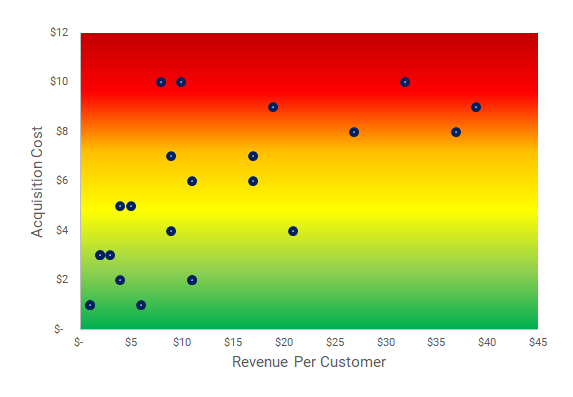
If your budget was unlimited, there would actually have no upper limit for what you’d be paying per CPA. Budgets, however, do limit delivery. As a result, Facebook uses optimal bids in the background to get you the lowest cost conversions possible while hitting your budget.
This bidding strategy can work well in either of the two following scenarios:
- You’re running catalog ads that have very little to no price variance between the products you’re advertising
- You’re promoting landing pages where the average value is relatively predictable (like a product page, a landing page with one product, or a page with a singular offer)
- When you have a budgeted amount planned with no intended acquisition cost target
3. Bid Cap
When you implement the Bid Cap bidding option, Facebook will deliver your ads to users who are most likely to convert as long as they cost less than or equal to the bid cap that you’ve set.
Facebook will not show your ad to any users that will cost above your bid cap to acquire, even if you have plenty of acquisition opportunities that come in far under the bid cap. They’ll start with the cheapest customers, and then expand to more expensive opportunities, but they’ll all fall at or under your bid cap.
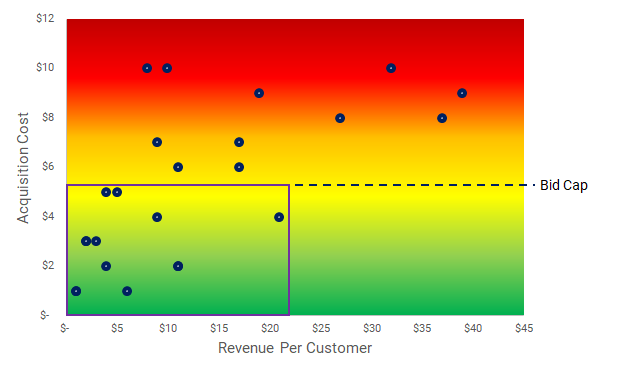
In this bidding strategy, Facebook will always keep your average CPA below your bid cap. In the example above, I set a bid cap for $5 and an unlimited budget. Facebook acquired all of the users in the purple box under the bid cap, keeping my CPA under $5.
4. Highest Value
The Highest Value Facebook bidding option isn’t about bidding in the highest ROAS; it’s actually about connecting you with the biggest spenders within your budget, and to then go after lower spenders (or lower value audiences).
In this graph, the high value spenders are going to be in the green, which is where Facebook starts for this bidding option. They’ll move to the left through yellow, orange, and then red.
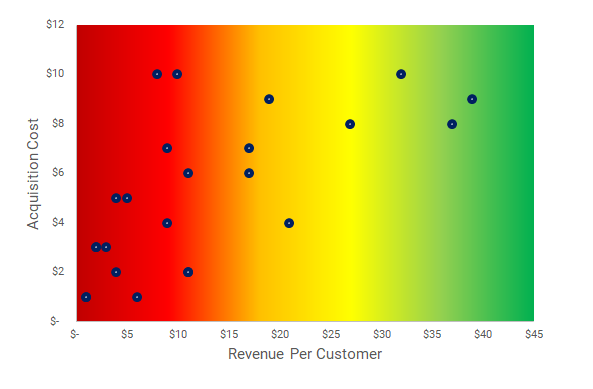
Bidding for the highest value isn’t about ROAS, but it can actually correlate closely with a stronger ROAS. While these customers often cost more to acquire, they are more likely to purchase and to purchase more than the average customer. This often far outweighs the increased conversion cost.
The biggest challenge you’ll want to consider with this bidding option is that there are typically fewer users in this segment available, making them much more competitive in the auction. It’s possible that you could reach a smaller segment of your target audience here.
That being said, this is a great Facebook Ad bidding strategy to use in the following scenarios:
- You’re running catalog ads with products that have a large variance in pricing
- You’re sending users to landing pages where people have the option to spend a various value based on what they choose to convert on, like if they choose to purchase a more expensive item or package; this may include product pages with the ability to upsell
- You have a budget you planned to spend with the goal of driving as much revenue as possible per customer without regard to acquisition cost
5. Minimum ROAS
The Minimum ROAS bidding option allows you to set a minimum Return On Ad Spend level that you want to achieve. Facebook will then limit ad delivery to the people who are more likely to generate revenue at those levels in order to reach that minimum ROAS goal.
A higher ROAS target is going to be tied to higher conversion values, which can mean lower delivery. A lower ROAS can give Facebook more leeway to scale the delivery.
In the example here, I set a 2x ROAS target. Facebook gives me the conversions in the purple box, which you can see are in the green and yellow zones. While there were additional conversions that will be above the ROAS target, Facebook is less likely to deliver to these users because they’re not sure if the value will get me to my target ROAS.
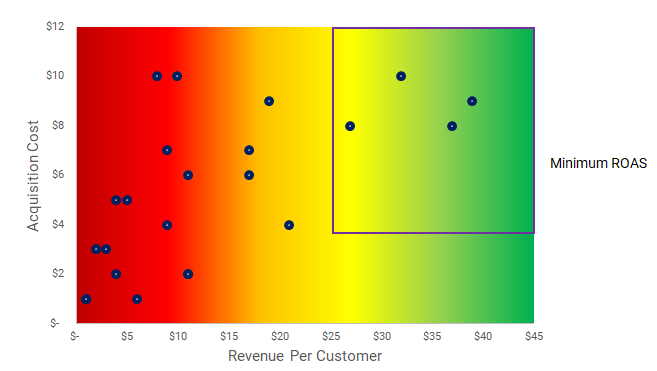
Even though Facebook is aiming to hit a minimum ROAS, it’s basing the ROAS estimates on conversion value… not on conversion value relatively to the CPA. If, therefore, I want to acquire more of these conversions, lowering my minimum ROAS below a 2x would be helpful. Adjusting your minimum ROAS is going to be a key part of the results you get here.
Here’s when I recommend using this bidding strategy:
- You’ve got a set budget you’d like to spend with the goal of driving as much revenue as possible per individual customer above a certain threshold and without regard to customer acquisition cost
- When you’re running catalog ads that have large price variance between products
- If you are using landing pages where the average order value can vary significantly, like a home page or a product page with the ability to upsell
6. Highest Value with iOS 14.5 Opted-Out Users Taken Into Account
This is the Highest Value bidding strategy with iOS 14.5 users opted out. There are plenty of reasons why iOS 14.5 is a concern for advertisers, which can include reduced tracking and optimization abilities.
With this option, Facebook is now limited to looking at ROAS in 4 large value sets (which can be expanded to eight) instead of the actual value spent per customer because of the tracking concerns
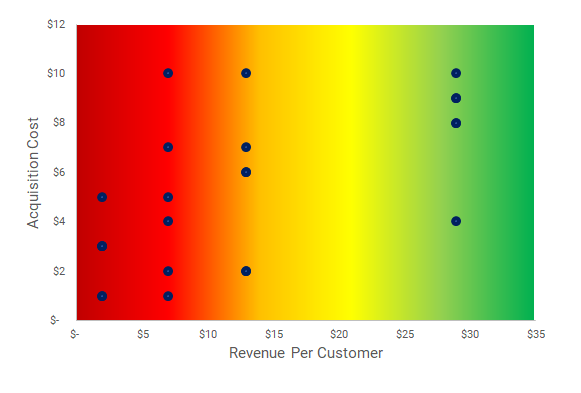
In the past, Facebook could distinguish between these 7 different orders all with different values of $1, $2, $3, $6, $8, $12, and $14. Now, though, Facebook can’t distinguish order values granularly anymore.
These same values would be sorted into estimated buckets; three $2 orders, two $7 orders, and one $13 order. It’s important to be aware of this so you can ensure that your campaigns are still profitable.
Final Thoughts
As you can see, the Facebook bidding strategy that you choose can directly impact what types of users you’re attracting, the success of your campaigns, and your overall ROAS.
Do you want the most number of clicks possible? Great. Would you rather focus on investing in higher value users? This can work exceptionally well, though you’ll be paying more.
You can always split test bidding strategies just as you’d test any other aspect of your ad campaigns, but knowing which will be best for your specific campaigns and goals is always a good start.
Looking for help selecting the right Facebook Ad bidding strategy for your campaigns? Get in touch and we can help you revolutionize your ad campaigns and strategies.

