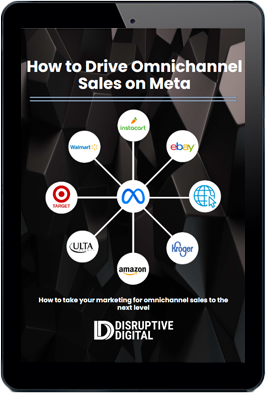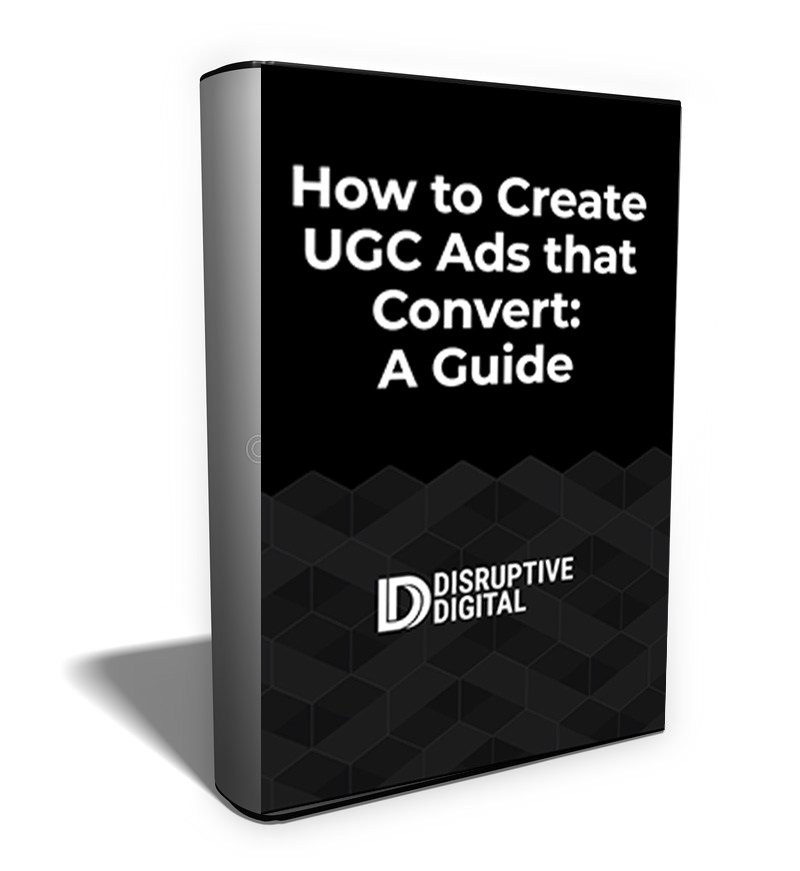Product Level Video (also known as Dynamic Media or PLV) is a solution that allows advertisers to upload video assets directly into their catalog at the product/SKU level. It’s basically the video version of catalog ads/dynamic product ads, which used to be for images only.
By incorporating videos into your catalog Meta’s ad delivery system has even more data and signal about the product and target audience that will enable Meta’s machine learning to serve up your ads with even more relevance.
Meta will also take media type into consideration, showing either images or videos of your catalog items based on what each person viewing your ad is likely to find engaging.
To help better understand PLV, we’ve put together a quick guide below outlining the benefits of the solution, how to get started, and best practices for success.
FREE GUIDE
How to Drive Omnichannel Sales on Meta
11 Steps + 4 Advanced Tactics to Take Your Marketing for Omnichannel Sales to the Next Level.
3 Benefits of Meta’s New Product Level Video Solution
Dynamic media uses automation and product ranking to deliver not only the most relevant products but also the highest-performing assets to audiences across placements. Meta shows an optimized version of your creative or your original creative based on what they predict will improve performance.
This leads to three main reasons this can help improve your ad performance.
1. Scale Video Creative
Dynamic media allows you to extend your reach to video placements like Instagram Reels and Facebook Reels and to consolidate multiple video campaigns into a single dynamic ad campaign.
2. Deliver Creative Personalization
Machine Learning identifies and targets the highest value customers and delivers personalized and high-performing creative at scale – choosing between images or videos.
This can lead to more diversified creative at scale, which can unlock the full potential of Meta’s platforms for your business. In fact, brands that use diversified creative see 9% incremental reach, 32% improvements in efficiency, and a 3% improvement in CPA.
3. Improve Product Discovery
While product discovery was previously limited to static assets, this new capability helps catalog advertisers more efficiently incorporate video as an incremental lever to drive product discovery, especially with broad audiences.
How to Upload Videos to Your Catalog
Advertisers will need to source video files that can be appended to individual product IDs within their catalog.
Once the videos have been sourced, the files will need to be uploaded to a publicly accessible online repository so that each SKU/product ID has an accompanying URL.
Advertisers can then upload those URLs to the Meta Commerce catalog like they would their images in a dedicated column of the fee.
Catalog Coverage Best Practices
To maximize the effectiveness of your PLV campaign, start with a minimal catalog product set comprising at least 20 products and 10 videos. For advertisers with large catalogs, aim at delivering 30-50% of product impressions as video.
The guide below can be used as a reference point:
How to Create Product Level Video Ads
After adding videos to a catalog, go to Ads Manager and create campaigns as you would for BAU. Product Level Video is set up at the Ad level and can be opted in the following way:
- Go to the Ad level. Under Creative Source select “Catalog”, then select your desired Format
- Go to Advantage+ Creative and enable Dynamic Media
- The system will use automation to deliver either a video or image depending which is most likely to drive the desired action (i.e. conversions, installs).
- If you choose “Single Image or Video” format, the system will use automation to deliver either a video or image depending which is most likely to drive performance.
- On Carousel format on Feeds, Meta only delivers videos starting from 2nd card – 1st card will still show product image.
- Configure the Dynamic Media option, if needed:
- If you want to maximize video delivery, you just need to select “always show videos when available.” This feature is only available for “single image or video format,” not for carousel or collections.
- If you would like your videos to be automatically cropped to fit each placement as best as possible, then enable the “Automatic video cropping” feature in the same menu. The system will try to use a video provided in the catalog that best matches a placement’s aspect ratio first before applying this auto-cropping feature.
- Once the above is set up, the Ad Preview can be used to check that video has been uploaded to the catalog correctly
FREE GUIDE
How to Drive Omnichannel Sales on Meta
11 Steps + 4 Advanced Tactics to Take Your Marketing for Omnichannel Sales to the Next Level.
5 Creative Best Practices When Setting Up Your Own Product Level Video Campaigns
As with any campaign setup, of course, success is not guaranteed. These creative best practices can maximize your chances of successfully implementing Product Level Video for improved conversions and ROAS.
1. Lead with your product and highlight the brand early
Have the featured product present at the start of the video and make it the star. Stick to one product per PLV to keep signal clean.
Videos gradually lose viewership as they progress. Including your brand within the first 3 seconds ensures impressions are made even for those who leave quickly.
2. Follow aspect ratio best practices
Upload multiple sized videos for each product (1×1 or 4×5) AND 9×16. If multiple sizes are not available, upload 4:5, and opt-in to “automatic video cropping”. The system will automatically attempt to crop to 9×16 and 1×1.
Each placement renders slightly differently. Make sure all important elements fit within universal safe zones.
3. Keep your videos short-form
Capture attention within 2 seconds, get to your CTA within 6. Generally keep videos under 15 seconds. In copy, Stay around 125 characters and focus on product or brand benefits/reasons to believe.
4. Consider sound-on, but design for sound-off
User behavior regarding sound varies by placement. Make sure your message comes across without sound and is additive with sound on.
5. Capture attention quickly
Use people, interesting visuals, and thumbstopping transitions to grab attention.
While you may think you need to create new videos for your catalog, you likely are already using these videos elsewhere in your ads and on your website. Don’t think you need to go and make new assets to succeed here. Some examples of video sources you can upload include:
-
- PDP videos from the brand’s owned eCommerce website
-
- UGC style/Creator videos featuring individual products
-
- Produced high fidelity videos highlighting hero products
Creating Relevant, Results-Focused Product Level Video Campaigns on Facebook
Especially for eCommerce merchants with limited bandwidth to handle multi-iteration campaigns with continuous targeting and creative testing, product level video can be immensely successful in driving leads and customers at scale.
Bringing down the CPA and ROAS of your campaigns is enough reason to try this more automated, dynamic approach to building your catalogs and video campaigns.
Of course, setting up campaigns like this still requires dedicated expertise on both catalog efforts and the larger Facebook Ads environment. That’s where we come in.
As former Facebook employees with plenty of experience in the paid space, we have helped eCommerce brands grow consistently and are ready to do the same for your business. Get in touch to start a conversation about implementing Meta’s Advantage+ Shopping Campaigns today.