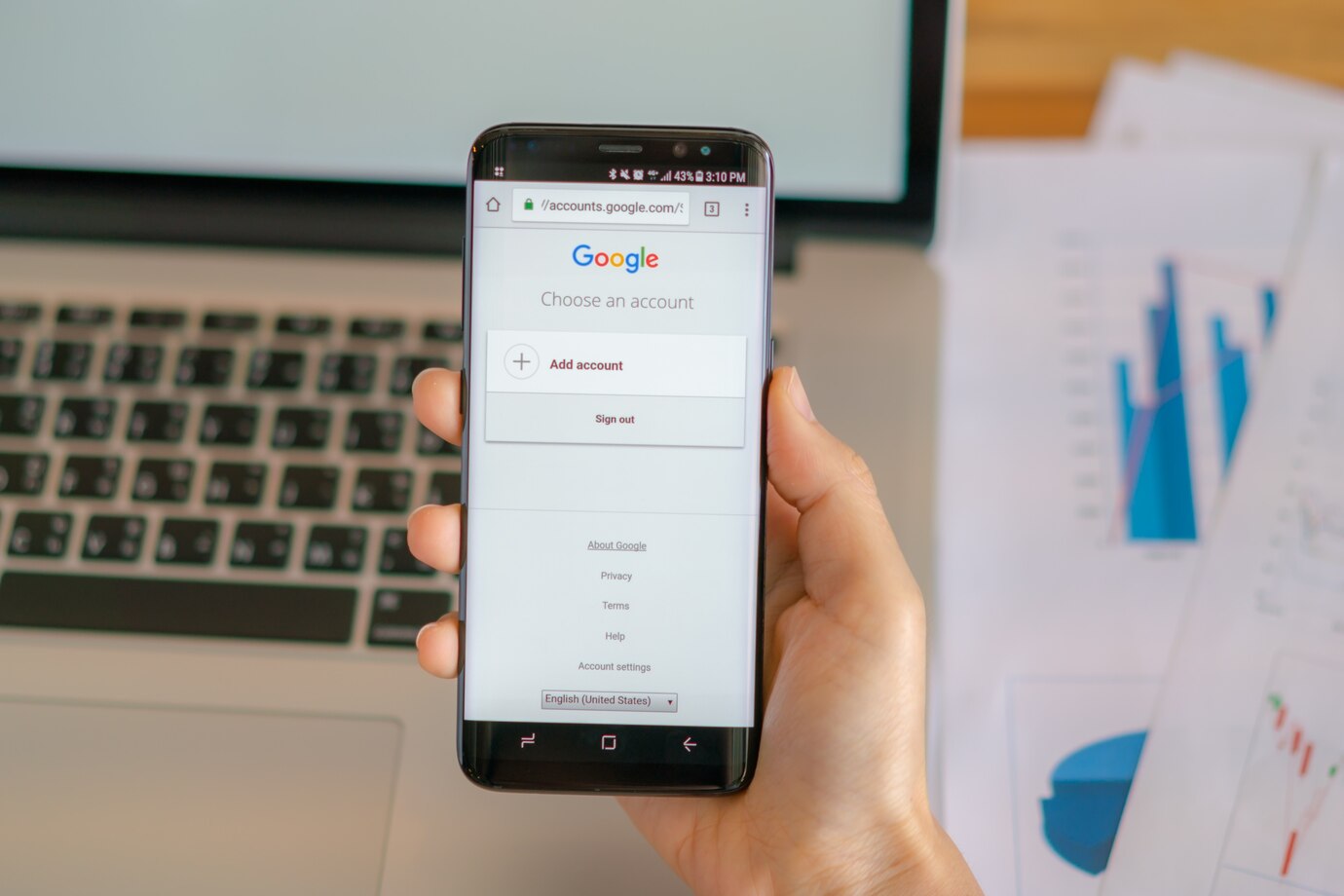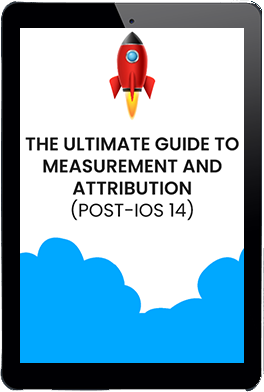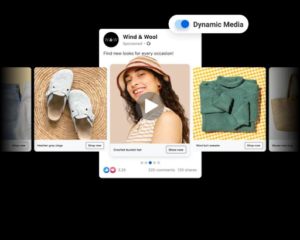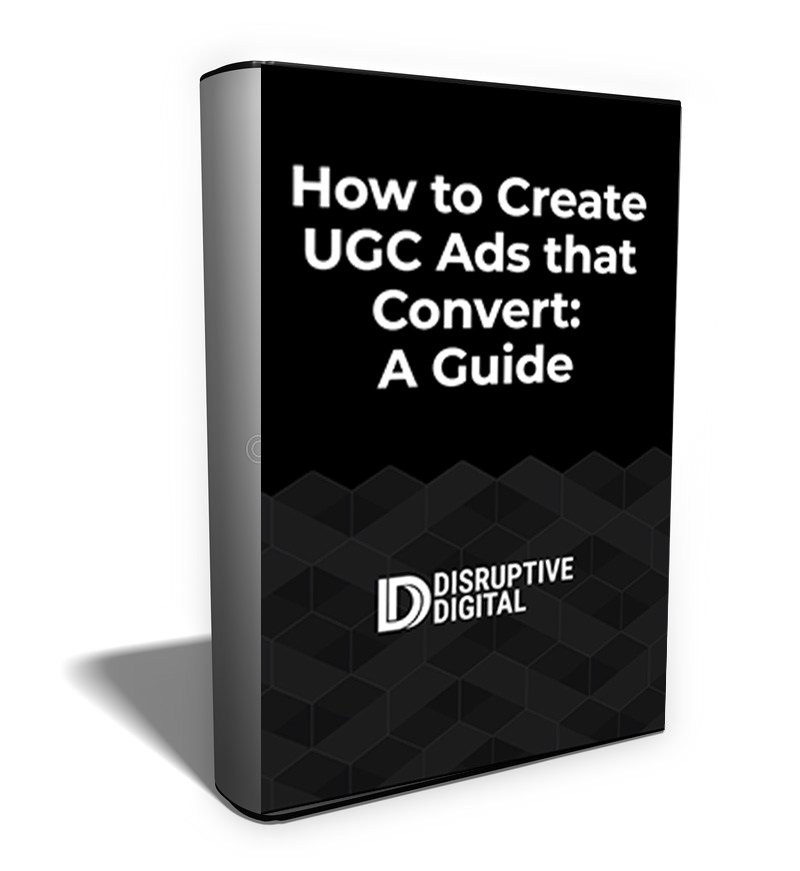As an intent-based ad targeting platform, Google has the potential to be an immense conversion driver—but only if you set up your campaign the right way.
Yes, you need to get your ad messaging and audience targeting right. But you also need the right ad setup and context to turn awareness into interest, and interest into new contacts in your database. These 8 tips can help you get there.
1. Take Advantage of Website Forms
Start your campaign by thinking about what it takes for your leads to convert. That means focusing your targeting on users most likely to fill out on your website, then building an experience they can only get by filling out that form—like researching full product details or booking an appointment. The more specific and beneficial, the more likely your Google Ads audience will be to give you their contact info.
FREE GUIDE
Digital Marketing Attribution and Measurement Roadmap
We layout a roadmap of all the measurement and attribution tools direct response advertisers should use to better understand their media’s impact.
2. Optimize Your Website Forms for Lead Quality
Of course, just having a form is not enough. You also need to make sure that form performs well. Friction elements like ReCaptcha, which help to detect fraud, can stop bots and other automated attacks while seamlessly approving valid users. Meanwhile, a double-opt in approach that requires new leads to confirm their contact detials are valid ensures not just list accuracy, but also that you’re only spending time and effort on high-intent customers.
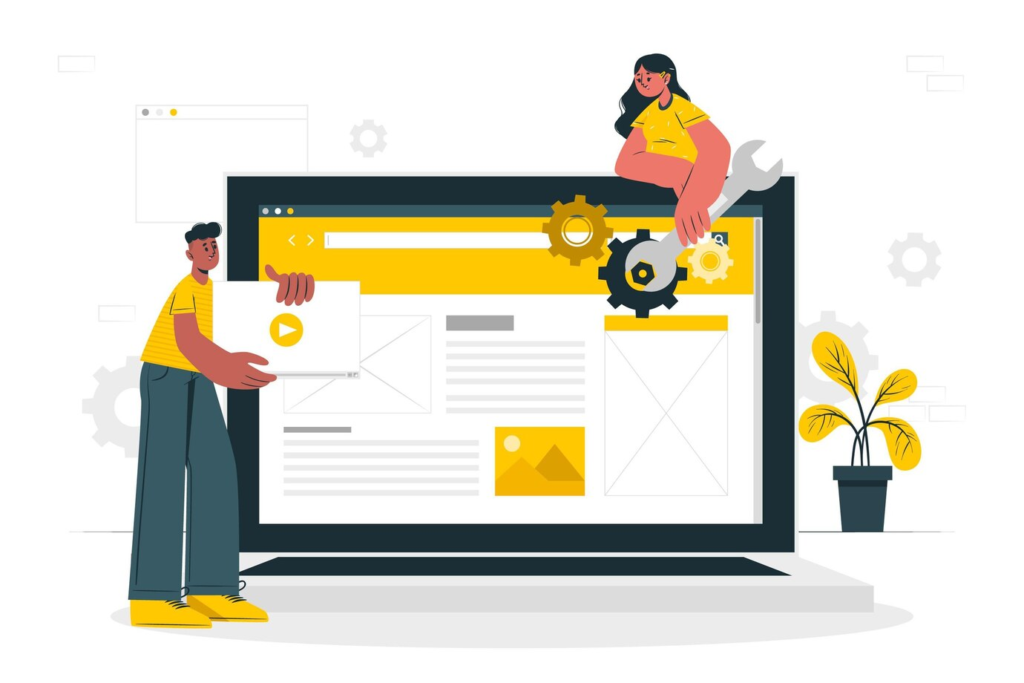
3. Drive Users to Multiple Lead-Related Pages
Driving your Google Ads audience to landing pages focused largely on a lead form will be flagged by Google as not high-quality, and limited in performance. Instead, try to leverage other lead touchpoints on landing pages and ensure greater visibility by driving your audience to a variety of optimized pages that offer both quality and lead forms.
4. Leverage Performance Max for Lead Generation Events
Performance Max is still a relatively new campaign type, which is why not all advertisers use it. But it also presents a huge opportunity as Google’s first and only cross-channel lead generation campaign option. Choose it to optimize your budget across multiple Google properties to find high-quality leads, no matter where they might spend their time online.
5. Use Google Lead Form Assets – In Moderation
Website forms aren’t your only option. WIth Lead Form Assets, Google also offers its own integrated lead gen opportunity. This option has shown to drive lower cost-per-leads across search and Performance Max campaign, but that efficiency comes with a price: lower lead quality than a website form could offer. It’s a great option to leverage, but moderation is best with a recommended investment of no more than 20% of your Google Ads budget.
FREE GUIDE
Digital Marketing Attribution and Measurement Roadmap
We layout a roadmap of all the measurement and attribution tools direct response advertisers should use to better understand their media’s impact.
6. Optimize Your Lead Form Assets for Lead Quality
When you build campaigns with Lead Form Assets, take a few steps to increase your likelihood of bringing in quality leads:
-
- Concise headlines and descriptions that provide accurate and compelling, action-driving messaging
-
- Pre-filled contact information to help with analyzing lead scores and priorities to target leads across other channels
-
- A clear call-to-action that tells people why they should submit the form
-
- Basic information about your business in the description to build credibility and background
-
- Limited questions to only those most relevant for qualifying leads and traffic
7. Use the Google Ads API to Export Your Leads
Contacts generated through Lead Form Assets mean little if they’re stuck in Google’s Ad Engine. Instead, use the Google Ads API to retrieve up to 60 days’ worth of leads in near-real time. You can even use it to integrate your Google Ads account directly with a supported CRM or DRP to more easily manage your leads in your platform of choice.
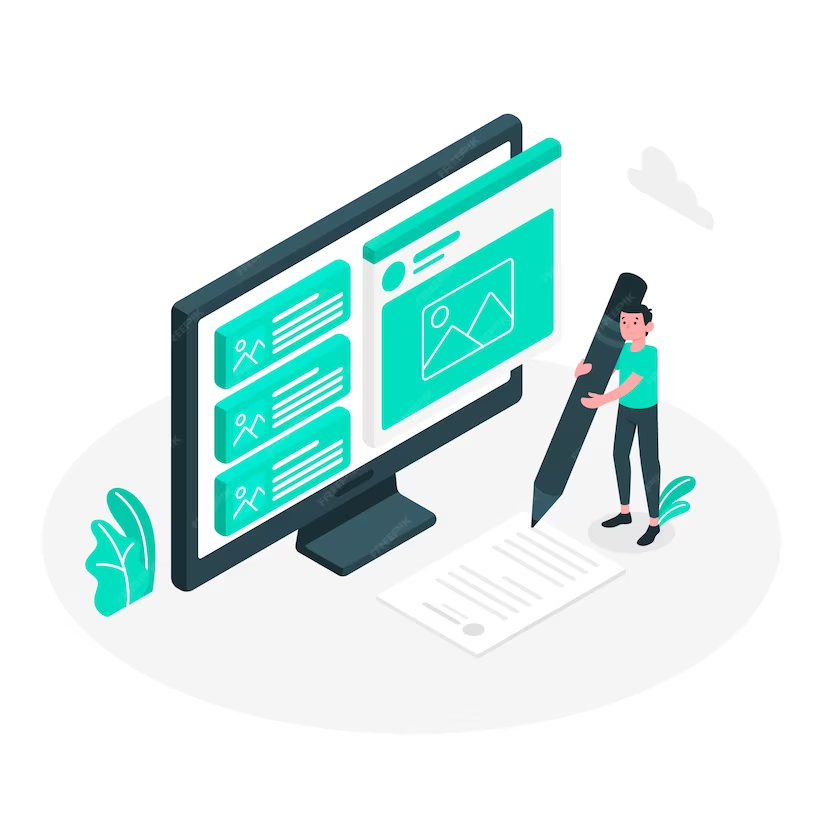
8. Test the Call Add-On for Alternative Contact Possibilities
Finally, consider the potential benefits of Google’s Call Add-On, which gives your audience the option to call in or view your website first. It’s not an ideal fit for every campaign, but worth exploring to see if you can drive performance by providing multiple options.
Build a Google Ads Campaign that Reliably Drives Business Leads
Start building your Google Ads campaigns the right way. With these tips, you can ensure that your messaging doesn’t just get to the right people, but also resonates enough with them to drive action. Over time, you can turn your campaigns into reliable lead-generating engines that propel your business forward.