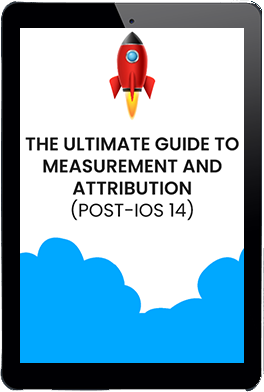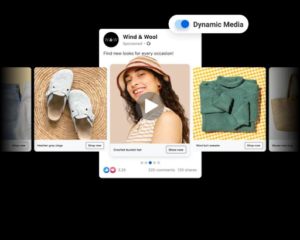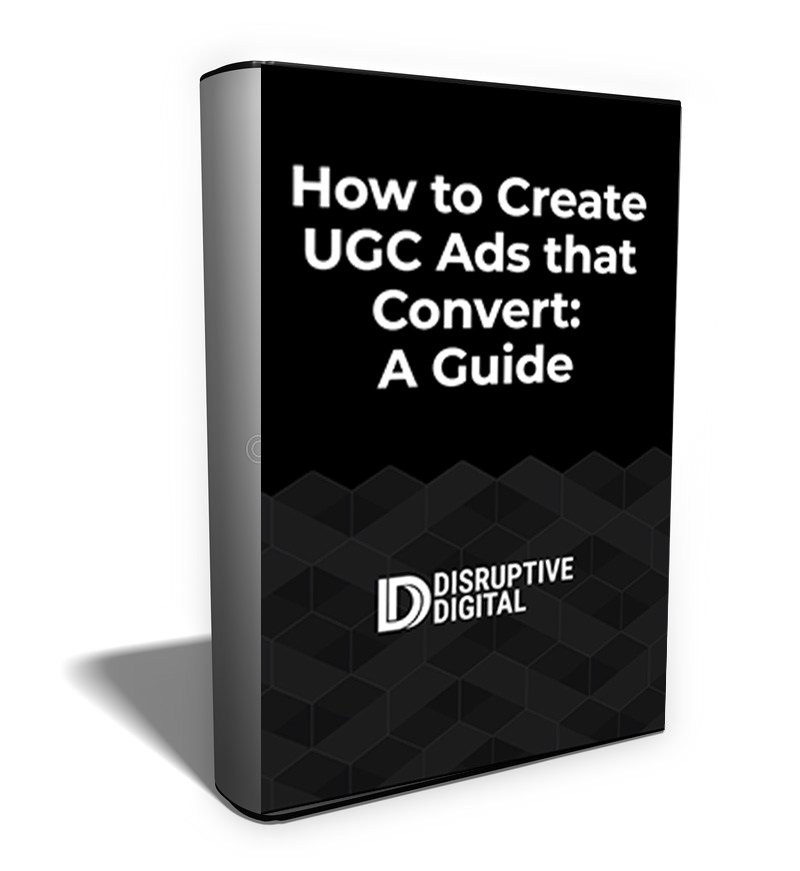Facebook’s Dynamic Catalog Ads have long been a much-loved and regularly-used tool for advertisers on the platform, especially in the eCommerce industry.
The ability to auto-generate and optimize ads thanks to Facebook’s incredible machine learning and algorithms was exceptional; you could create a single ad template, connect your catalog, and have Facebook drop images and text into the template that individual users will be most responsive to.
Now, though, there’s a catch. Catalog ads unfortunately are no longer what they once were.
If you’ve been plugging ahead with catalog ads in the past few months and seen a sudden downturn, there’s a reason: iOS 14.6.
Right now, we firmly believe that brands shouldn’t be running facebook catalog ads since the update has rolled out, and in this post we’ll explain why and talk about what you can do to adapt your campaigns moving forward.
FREE GUIDE
Digital Marketing Attribution and Measurement Roadmap
We layout a roadmap of all the measurement and attribution tools direct response advertisers should use to better understand their media’s impact.
The iOS 14.6 Impact on Facebook’s Dynamic Product Ads & Dynamic Ads for Broad Audiences
Facebook has two commonly-used types of dynamic ads: Dynamic Product Ads and Dynamic Ads for Broad Audiences.
Facebook’s Dynamic Ads allow you to create ads from your product catalog, automatically plugging a product’s image and information into an ad template. Different users will see different products based on their past in-app activity, off-platform activity, and their past interactions with your business.
The Dynamic Product Ads (DPA) utilize remarketing audiences to show relevant ads to people who have visited your site or your app, previously engaged with your ad, or interacted with your business in some way.
Dynamic Ads for Broad Audiences (DABA), on the other hand, you can show dynamic ads to users who align with your customer profile even if they’ve never visited your site or app.
Both use product catalogs, and both require the pixel to be installed. You can choose product categories within the catalog and choose what ad formats you want to use.
Facebook was extremely clear that Dynamic Product Ads would be impacted by iOS 14.6, which made sense given the heavy retargeting focus of the campaigns. They failed to warn advertisers about the impact on DABA, however.
How DPA Was Impacted
We knew early on that DPA would become a fast casualty, as Facebook’s remarketing pools were largely focused around content and page viewers. The ability to track off-Facebook, on-site activity like page views and adds to cart would be significantly reduced from Apple opt-outs.
There were no surprises there, though this was deeply disappointing since DPA had previously been such a valuable resource for brands with large product inventories who were letting Facebook’s algorithm do what it does best: Take charge and drive conversions.
How DABA Was Impacted
Facebook had initially recommended moving your campaigns more towards using dynamic ads with broad audiences, so at first it seemed like DABA would be just fine.
enough users and data to offset challenges and lack of data resulting from Apple’s update. We were wrong, however; these campaigns were impacted, too, as enormous numbers of Apple’s users downloaded the update and large portions of the data got knocked off kilter.
What This Means for Your Campaigns
We know from experience that things started shifting rapidly once the updates rolled out. Product catalog ads, to say the least, were no longer the powerhouse they once were.
When iOS 14.6 launched, our catalog ads started to shift ad spend from our clients’ best selling products to cheaper products almost overnight.
At the same time, we couldn’t see catalog breakdowns. This meant we couldn’t check to see if Facebook was actually driving sales to these products from the ads.
The backend data was showing that sales were tied to lower cost products, and we wanted to course-correct, showing customers more profitable SKus.
We ultimately removed lower price point items from the ad campaigns, focusing exclusively on our top-performing and high-value SKUs.
Performance did improve slightly, but it was still lower than expected… and significantly less than before. Product delivery still felt random as opposed to targeted, and that’s because it was.
FREE GUIDE
Shopify-Facebook Ad Tracking Guide
These improvements in performance allowed our clients to have more faith in being able to scale Facebook again in a way that wasn’t possible since iOS 14 initially rolled out.
What Brands Should Be Doing Instead
The first thing that advertisers should do right away is to steer more of your ad campaigns away from dynamic product ads. You can create ad campaigns for high-value and best-selling products manually if needed to ensure they’re getting the reach that they need to.
And if you are going to continue using product catalog ads, make sure that you’re grouping items carefully. Organize them into categories determined by price points and qualities like “best sellers” so you can run more niche campaigns and ensure that you’re getting eyes on your high-value products.
Additionally, the more Facebook can get on-platform signal about your products, the more likely the system will be able to find the right target consumers. Make sure that all of your product ads leverage the Instagram product tags so people can checkout in the Instagram app. Even if a consumer ends up buying on your website instead, all of the interactions on Instagram leading up to that sale (such as viewing the product or adding it to their Instagram cart) are valuable for the ad system to know what someone is interested in buying.
Final Thoughts
The iOS 14.5 and 14.6 updates have been anything but fun for advertisers, and it’s definitely impacted our campaigns and our clients in a major way while we adjust and find workable long-term solutions.
And the good news is that there are new solutions; you just need to know how to find them and how to adapt your existing campaigns to stay profitable in the new advertising environment.
Need help adapting your brand’s campaign and strategies to the post iOS 14.6 world? Get custom help revamping your strategy here.